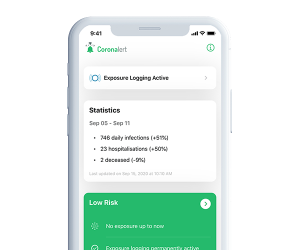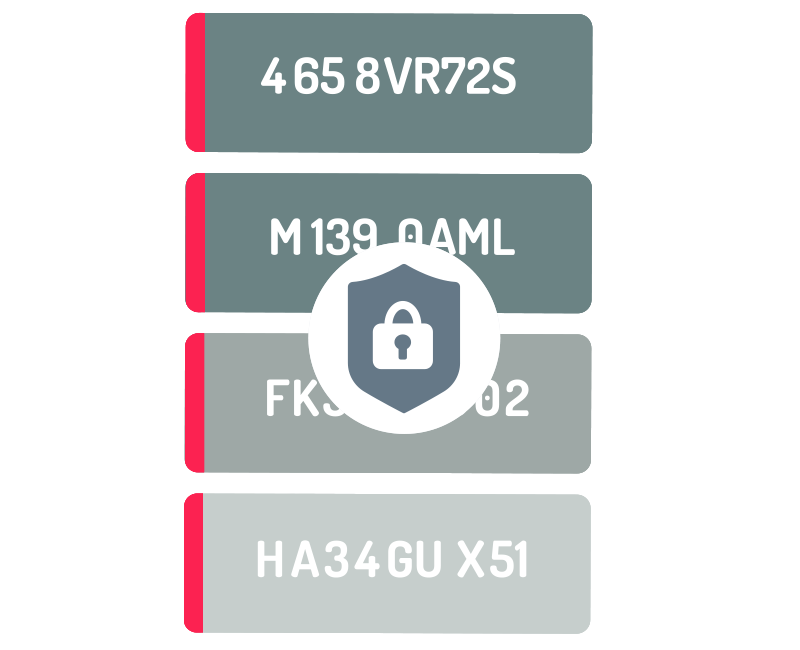Coronalert is a free app for your mobile phone.
The app helps us to protect each other and slow down the spread of the coronavirus (COVID-19). The Coronalert app uses technology to speed up contact detection in Belgium.
If you use the app, you can:
- find out if you’ve been in close contact with another Coronalert-user who tested positive for the coronavirus, without knowing who it is,
- anonymously warn your close contacts if you tested positive for the coronavirus yourself,
- together to ensure faster contact detection,
- help stop the spread of the virus.

1. Put your phone to work
Do we want to win the battle against corona? Then we need to find out who’s carrying the virus faster and stop the spread. Are you possibly carrying the virus because you came into close contact with someone who has the virus? Then we want to warn you quickly and advise you to protect yourself and the others.
Coronalert is part of a broader contact tracing strategy. The app uses Bluetooth and the exchange of anonymous ‘random codes’, and registers automatically:
- the anonymous ‘random code’ broadcast from a phone of someone you came into close contact with, on which the app is also installed,
- the distance between your phone and the other app user’s phone,
- the duration of any close contact between your phone and the other app user’s phone.
When a Coronalert user is infected, he anonymously publishes the ‘codes’ that his phone has transmitted in recent days in a central database. Several times a day, Coronalert compares the anonymous ‘codes’ on your own phone, from other phones with which you came into close contact over the past few days, with the ‘codes’ on the central server.
If they show that your phone was less than 1,5 metres away from the phone of an infected Coronalert user for at least 15 minutes, you will receive a warning that you have had a risk contact. The app does this completely in the background. This means that you can use your phone normally.
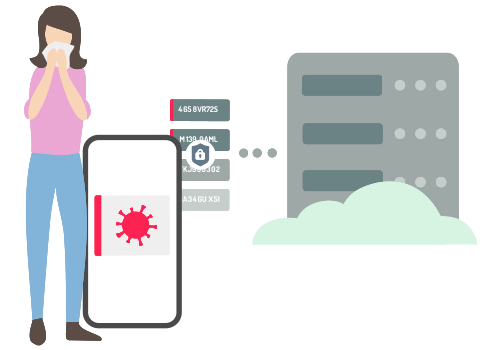
2. Automatic warning in the event of risk contact
If the app detects that you were in close contact with someone who tested positive for the coronavirus, you will receive a warning. The warning appears in 2 places. This is to make sure you see it.
- The warning appears as a notification on the start screen of your phone.
- The warning appears in the app. This way you can be sure that if you have missed or deleted the notification on your phone, you can still see it in the app. This alert will not disappear unless you delete it yourself.
Check if there is an alert when you open the app
You will see the alarm when you open the Coronalert app. This alert is in a red box and says: ‘Close Coronalert: the app has detected that you have been in close contact with someone who tested positive for COVID-19’.
Not sure if you have received an alert? Or did you miss them? Then open the app and check if there is an alert. If you receive a warning when opening the app, you have been in close contact with someone who tested positive for COVID-19.
If there is no alert when you open the app, you don’t have to worry.
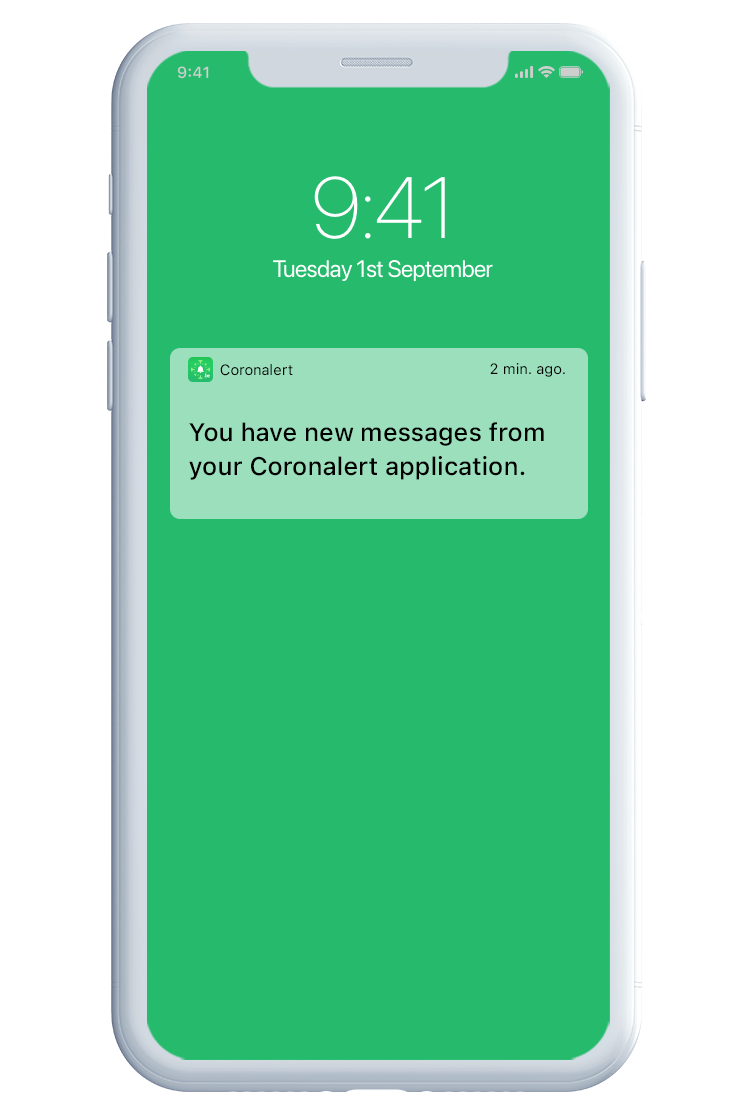
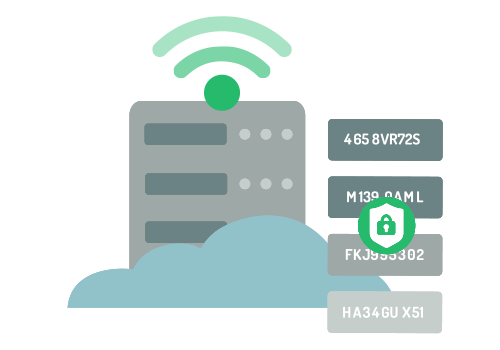
3. Safe and strictly anonymous technology
In any close contact between several Coronalert users, the phones anonymously exchange ‘random codes’. The ‘codes’ from other phones are stored locally on your device for up to 14 days. If an app user tests positive for the corona virus, you will find out that you had a close contact.
No more, no less. So you don’t know where, or when, or with whom.
Bluetooth
Coronalert asks your permission to use Bluetooth on your phone. Bluetooth must remain turned on to detect your close contacts. On an Android phone you must also enable your location services, even if Coronalert does not use this information at all. Bluetooth Low Energy (LE) can estimate the distance and time between app users. The technology is designed to minimize your battery usage.
Coronalert can fairly accurately record whether you were in the vicinity of someone who subsequently tested positive for the virus for 15 minutes or more. Usually the app will also give an accurate estimate of the distance between yourself and the other app user. But it’s never perfect. No method of contact tracing is 100% perfect.
That’s why we use two contact detection methods side by side: the telephone contact detection or home visit and the Coronalert app. This improves the precision and speed of contact tracking. This way you protect yourself and the others.
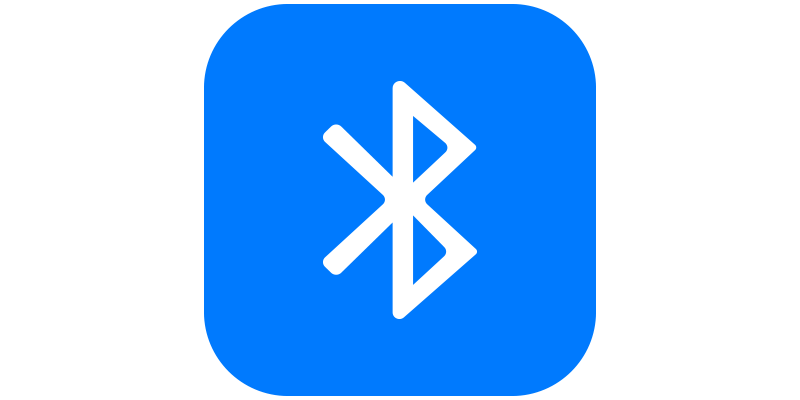
Anonymous random codes
Coronalert uses the Exposure Notification System (ENS), developed by Apple and Google. This allows phones to exchange anonymous ‘random codes’ using Bluetooth. Your phone remembers for 14 days how close you were to another app user and how long you stayed nearby.
The anonymous ‘codes’ are random sequences of letters and numbers. You don’t see them. They can never be used to identify users or their phones, or to know where users or their phones were. Because all information is collected completely anonymously, no one will ever know your personal information.
Coronalert never contains information about:
- your identity,
- who you met,
- what locations you’ve been to,
- who tested positive for the coronavirus.
4. I’m having myself tested for the coronavirus (optional)
Do you feel ill or were you advised to get tested for Covid-19? Did you get a High risk warning on your app? Then stay in quarantine and get tested!
- Do you have symptoms such as a cough, loss of taste and smell, a cold or flu? Contact your doctor to get tested.
- Do you have no symptoms? Call the contact centre for contact follow-up on 02 214 19 19.
When you get tested on Covid-19, you can provide a reference code from your Coronalert app, in order to automatically receive a notification with your test result. You will need a 17-digit code, which you will receive in the app via ‘Generate the code’. Important, you need to activate this option before you register and take the test.
- Via your doctor (with symptoms): Make an appointment and mention immediately that you are using Coronalert. You show the 17-digit test code to your doctor when you prescribe your Covid test, or you give the code by telephone in advance. Write down your test code or save it in your app after the doctor has added it to your file.
- Via the web form (no symptoms): The contact tracing centre will give you a “PCR activation code” to have you tested at a test centre. You will also receive such PCR code when you return from a red zone abroad. Before you use your PCR code, you can register it yourself together with the test code of your app. This way, you will also receive the test result in your app when it becomes available. Fill in your codes using this form:
Did you forget to use the app when testing, but still want to notify your contacts anonymously?
The call center (02 214 19 19) can give you a 12-digit code (Covicode) that you can enter into your app. This way you can still receive your positive test result in the app.

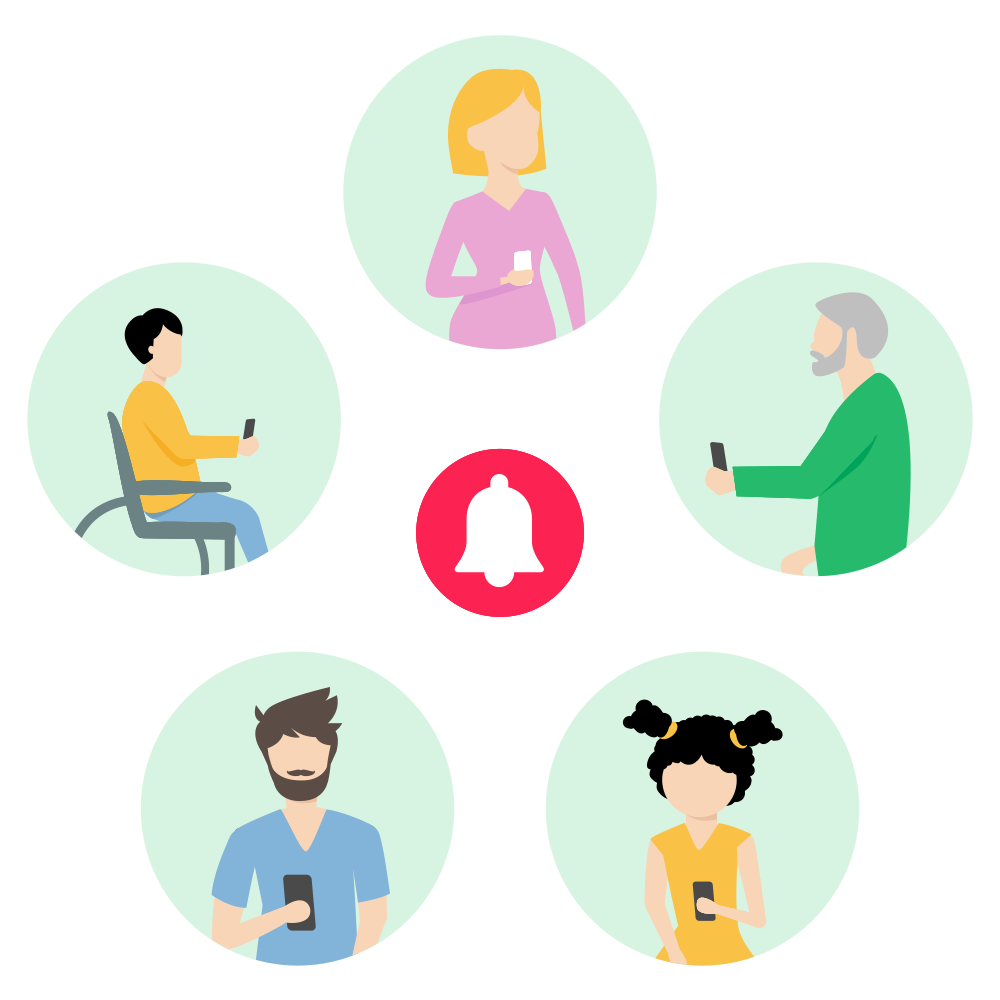
5. Received a report with a positive test result?
Then warn the others!
Thanks to Coronalert, you will be immediately informed when the lab announces your test result.
Is the test negative? Fine! Follow any further advice on quarantine. Do you feel ill? Then contact your GP.
Is your test positive? You are contagious and therefore you must remain at home in isolation for at least 10 days. Do not leave your home until the symptoms have passed. It is now very important to protect the others as soon as possible. You can do this via the app.
With the test result, you will be asked once to share your random codes, for the days when you have been contagious. App users you came across and into close contact will then receive an anonymous warning. They will never know who it came from.
Contact tracing also remains active. If you test positive, you can also expect a phone call from them. Or you can call the contact center yourself:
02 214 19 19
Please prepare a list of all the people you have met in the past few days.
Download the app today
1. Download the app from your usual app store.
2. Install the app and give your permission to use Bluetooth.
3. Check your reports regularly to protect yourself and others.